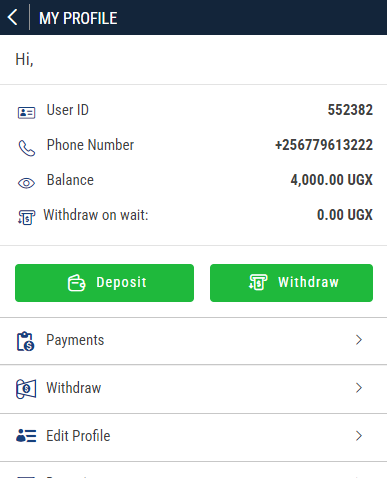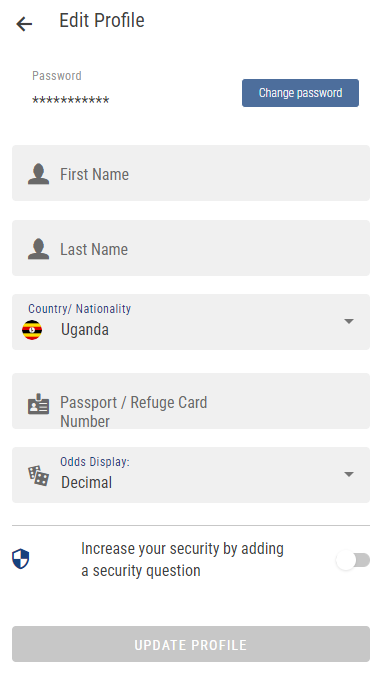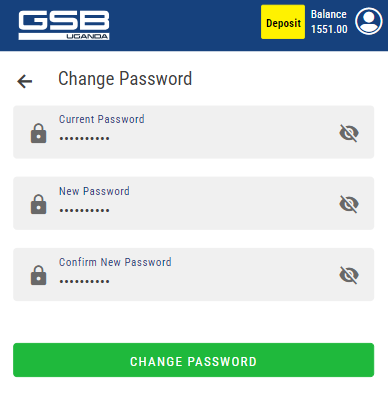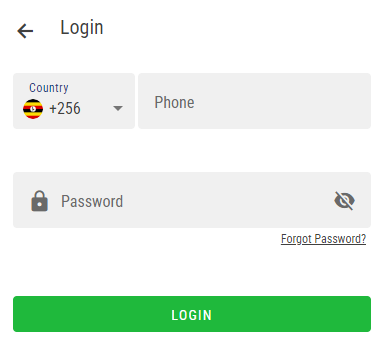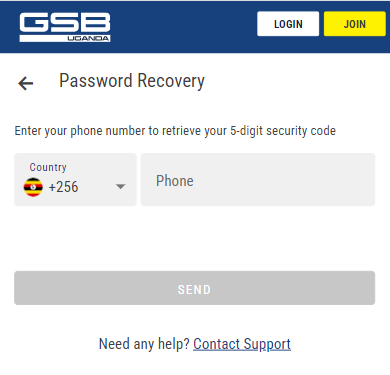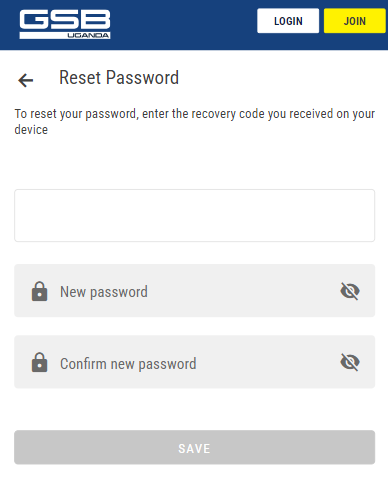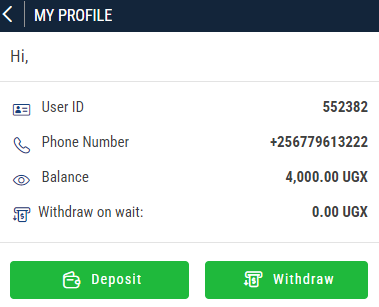My Account
Home » My accounts
Login to your account and go to My Profile
Click on Edit Profile
Click on Change Password and complete the fields
You did it!
- Kindly visit our web page gsb.ug
- Click login
- Click on Forgot Password?
- Enter your registered phone number
- Click send
- We shall send you a 5 digit code which you will use to reset the new password
If your transaction has been successfully processed, please send us a screenshot of the confirmation message received from your Mobile Money operator with the transaction ID. [email protected]
- You can find your User ID by clicking on My Profile at the top right of your screen (Icon next to your account balance)
- At the top of your profile you will find your User ID