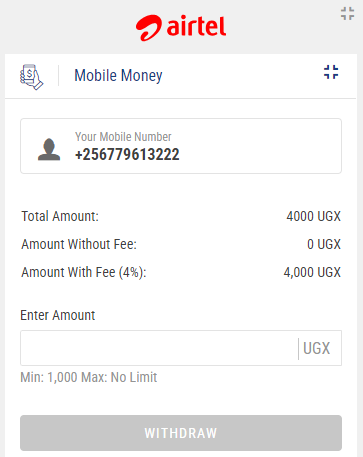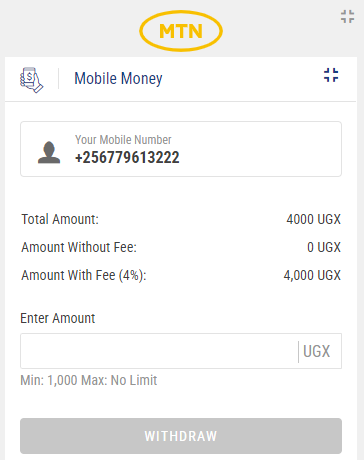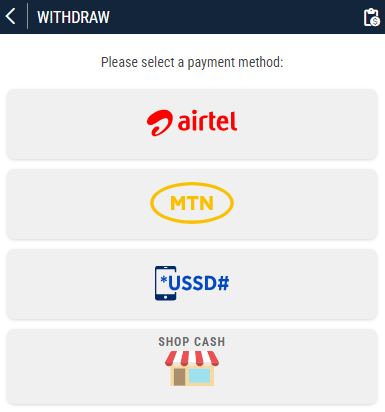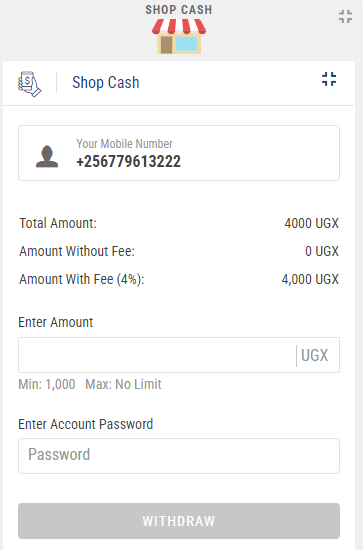How to Withdraw at GSB?
Home » Withdrawals
Withdraw with Airtel Mobile Money
● Log in your account
● Go to My Profile and Click on withdraw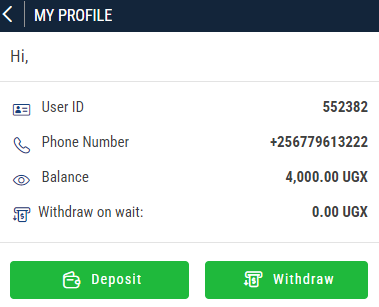
● Select Airtel Mobile Money
● Enter the amount you are withdrawing
● Click Withdraw
● The amount will be deducted from your balance and will transfer directly to your mobile money account.
NB: You have to use the number you used to register only !
Withdraw with MTN Mobile Money
● Log in your account
● Go to My Profile and Click on withdraw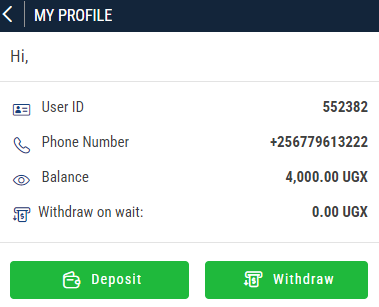
● Select MTN Mobile Money
● Enter the amount you are withdrawing
● Click Withdraw
● The amount will be deducted from your balance and will transfer directly to your mobile money account.
NB: You have to use the number you used to register only !
Withdraw with USSD (MTN Only)
- Go to Withdraw page
- Select USSD
- Enter Withdraw Amount
- Confirm Withdraw Amount
- Enter GSB account password – A 5 digit withdrawal code will pop up on your GSB account Page (Copy or write it down)
- Dial – *165#
- Select – (4) Payments.
- Select – (6) Lotto & Sport Betting
- Select – (6) Gal Sport
- Select (2) Online Withdraw
- Enter the withdrawal code
- Confirm and select (1)
- SMS will be sent to you with the withdrawal confirmation.
Withdraw in Shop
● Log in your account, go to My Profile and click on withdraw
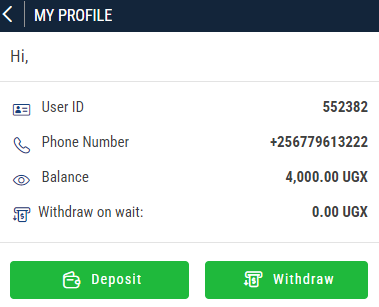
● Select Shop Cash from the menu
● Put the amount you wish to withdraw and your password
● Click on withdraw
● You will receive a withdraw code as a pop-up on your GSB account screen
● Go to our nearest shop and give the cashier /manager the withdrawal code to complete the process.